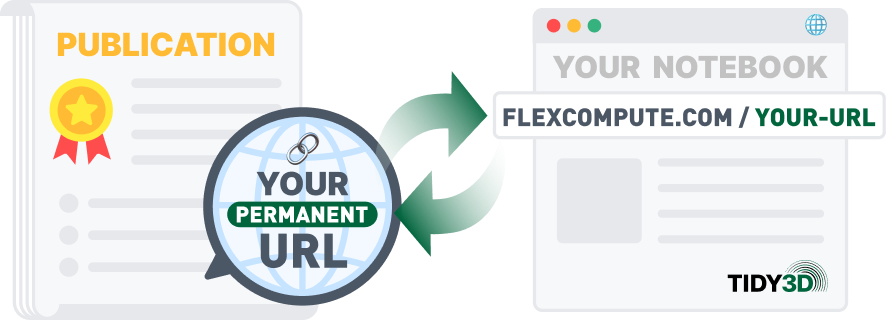Tidy3D Software Releases
Tidy3D Web Client
4.6.1
(09/06/2024)New features
Added the AI Assistant to help users create simulation components in FDTD simulations.
Added TE (Ex) Fraction, Wg TE Fraction, Wg TM Fraction, and Mode Area datasets to Mode simulation results.
Added the hability for users downloading materials from the Private library.
Added a 3D cube viewer to allow the users to select predefined views in 3D Chart.
Improvements
Improved the FluxTimeMonitor by removing the DownSampling setting.
Improved the bottom bar UI.
Improved the grid snapping points UI.
Resolved issues
Fixed: Allow to edit the FDTD simulation after checking the Parameter Sweep.
Fixed: sometimes the output HDF5 file has .hdf5 file extension, and sometimes it has .hdf5.gz extension.
4.5.0
(08/15/2024)New features
Upgraded GUI and Notebook to support Tidy3D v2.7.1.
Added custom color definition to mediums.
Improvements
Improved the mode summary table to allow users to visualize different datasets.
Improved the download feature in mode summary table to allow users to apply filters to the exported data.
Resolved issues
Fixed: Polyslab does not show up in canvas when its limits are both 0 in the z-direction.
Fixed: Monitor size message does not close.
Fixed: The variable assignment is lost when clicking in parametric sweep.
Fixed: Material permittivity plotting does not show the full curve.
Fixed: PML boundary in 2D Chart disappears after changing material.
Fixed: Issues when loading GDS and STL files in Firefox.
Fixed: Issues when loading GDS and STL files in Firefox.
4.4.0
(07/25/2024)New features
Added support for Transformed within a GeometryGroup.
Added a permittivity preview feature for Heat to FDTD/Mode conversion.
Added the reorder function to organize PolySlab vertices.
Added different colors to identify structures selected in Heat boundary conditions and sources.
Upgraded the Notebook environment to support Tidy3D v2.7.0.
Added a mode summary table to enhance mode analysis in Mode workbench.
Added waveguide templates on the "Add Structures" window of the Mode workbench.
Added Heat to Mode conversion to simulate temperature dependent devices.
Improvements
Improved all the workbenches for a better user experience.
Improved the warning messages for large frequencies and small dimensions.
Improved the dB calculation in flux datasets.
Improved the estimate and validation processes for FDTD simulations.
Improved the mode index selection in the simulation results for Mode solver.
Improved the visualization of large datasets in simulation results.
Resolved issues
Fixed: Mode plane issue to display the PML layers when the simulation has symmetry.
Fixed: Error on Heat plot conductivity.
Fixed: The number of tasks obtained from "get_info" doesn't match the actual number of tasks in the folder.
Fixed: Animate is not showing up.
4.3.0
(06/14/2024)New features
Added a new Mode workbench to run simulations and perform mode analysis.
Added a new Heat workbench to run simulations and inspect results.
Added Mode to FDTD conversion to easily set up mode sources and monitors in FDTD simulations.
Added Heat to FDTD conversion to simulate temperature dependent devices.
Added education license renew option.
Added plot caching to help users quickly navigate between simulation results.
Added notifications to GUI workbench.
Upgraded GUI and Notebook to support Tidy3D v2.6.4
Added an opaque/transparent button to control the structure's transparency.
Added default settings to sources and monitors.
A dragging button was added to move the edit windows around the canvas.
Improvements
Improved the left panel to make it easier to set up simulations.
Improved the 2D chart view for the Mode workbench.
Improved the reorder UI for organizing structures.
Improved the compoment information window in 3D chart.
Improved the caching system and changed the task caching default value to False in the user account settings.
Displaying the GVD unit in ps^2/m in Mode simulation results.
Improved the 2D color bar limits when plotting the permittivity distribution.
Improvements to 3D visualization.
Improved the top navigation bar.
Impoved the UI for creating new structures by adding a more prominent "Add Structure" button.
Changed the `group_index_step` default value to 0.15 in GUI.
Improved the built-in Mode solver UI for a better user experience.
Resolved issues
Fixed: Enable/disablle permittivity plot.
Fixed: Drude model plotting not matching the Python client plotting.
Fixed: Caching not kicking in when identical simulations are submitted.
Fixed: Mode solver Medium validation error.
Fixed: Mode solver 2D chart view error.
Fixed: Users from certain universities or companies can not receive account confirmation emails.
Fixed: Animate not correctly displayed in Safari browser.
Fixed: 3D Chart blinking when modifying parameters.
Fixed: Mode solver bug when there are multiple frequencies.
Fixed: The structure size is incorrect after successfully running a parameter sweep.
Fixed: The parameter sweep task does not run properly after the sweep variable is referenced in the script.
4.2.0
(04/09/2024)New features
Added Heat solver simulation and result visualization in GUI
Added Boolean (Clip) Operations (Union, Difference, Intersection, and Symmetric Difference) to modify structures
Added Transformation support to Move, Scale, and Rotate components.
Added a status icon to monitor changes in edit windows
Added What's New window enhancements to better highlight new features
Added the ability of deleting a custom dataset.
Added an enhanced visualization of mode monitors in 2D chart
Added the ability to set a default wavelength range of interest
Added default values for the required fields of sources and monitors
Added new pop-up menus to edit structures, monitors, and sources
Improvements
Improved the left editor panel aesthetics and merged it and the visualization controls.
Improved uploading/downloading speed on Post-Run Visualization
Improved the Tidy3D Notebook welcome page to better visualize it on large screen sizes
Auto range and plot visualization tools were synchronized
Improved the selection of materials in Material Library
Merged “Mediums” and “Script Mediums” into the same group
Uncoupled “Background Medium” and “Simulation Domain” in “Configuration”
Improved the estimate cost function
Improved the exported GIF animations
The storage limit feature in the user account page was optimized
Set global wavelength for Python-submitted tasks and existing GUI tasks
Oriented the canvas x-axis to the right by default
Optimized the validation panel
Multiple improvements on plot-settings of post-run visualization results
Set THz as the frequency default unit
Material fitter user interface improvements to enhance the user experience and productivity.
Improved the script object panel in workbench
Replaced the PhotonForge icon shown on the listing page
Usability improvements introduced on Nonlinearity and Space-Time Modulation
Improved the Copy Script feature
Improved the 3D model colors
Improved Workspace Interaction Optimization
Resolved issues
Fixed: Custom dataset plot issue
Fixed: Source signal plot
Fixed: Post-run failing to specific Python-generated tasks
Fixed: Post-run results missing permittivity monitors
Fixed: Wrong measurement result in 2D Chart when the aspect ratio is off
Fixed: Coordinate selection sliders not working properly
Fixed: Manual axis range is not working
Fixed: Structure doesn't show up in 2D Chart on Firefox
Fixed: plot_3d() doesn't show structures correctly while the web UI shows it correctly
Fixed: Medium from material library automatically resets to vacuum
Fixed: Material fitter error
Fixed: Medium with nonlinearity and space-time modulation overlapping
Fixed: No gap between the button and the search box
Fixed: Grid wavelength validation error
Fixed: 3D rendering bug
Fixed: Structures shown as white in 2D Chart
Fixed: Medium from material library automatically resets to vacuum
Fixed: Simulation results took unexpectedly long to appear on GUI post-run
Fixed: Adjoint simulation copied in GUI will error
Fixed: Identify material library medium generated from Python
Fixed: Double click to show the source and monitor
Fixed: Custom medium "plot permittivity" orientation incorrect
Fixed: GUI search hint does not show up
Fixed: Geometry visualization was hidden by a source validation error
Fixed: Custom medium "plot permittivity" scale incorrect
Fixed: Sweep couldn't be submitted even though the task is created in the latest version
Fixed: Downloaded CSV missing data for sweep tasks
Fixed: Incorrect script generation (uneven brackets)
Fixed: Bugs related to importing STL in GUI
Fixed: Post-run overlay structure can't be hidden
4.1.0
(02/02/2024)New features
1. Upgraded GUI and Notebook to support Tidy3D v2.5.2
Added Space-Time modulation in Edit Medium
Added support to material nonlinearity in Edit Medium
Added the ability of choosing different structures to create a structure group
Now, users can move a folder into another one
Added the CustomSourceTime in GUI
Added support for importing TXT and CSV file types in CustomSourceTime
Added an example file for creating CustomSourceTime
Added the ability of filtering tasks by 'Kind' and 'Typle' in workspace
Added the ability to convert to Python script if an expression/variable is used within a field
Added show/hide structure edges and structure info in the mouse right-click menu
Added support to 3D Chart show ClipOperation geometry generated by the Python client
Added the “Name” input field on the “New Project” dialog
Added the new Medium argument in the field projection monitors
Added a short cut add a new Script Object when creating a structure
Added the ability of Python users enforce the running of cached simulations
Improvements
Updated the formula for freq0 in the source time
Reworded "Load from Library" to "Select from Material Library"
Optimized the font size in search results
Improved the material fitter
Improved the “Estimate Cost” popup window to show more instructions to users
Improved the 3D Chart view and download files for super large tasks
Improved the sorting function for the Folder interface
Provided more guidance with the “insufficient credit” error in GUI and Python client
Improved the GUI for field projection monitors
Optimized the breadcrumb display when nesting multiple layers of folders
Improvement on ordering
Optimized the plot permittivity including a default frequency obtained from the simulation source
Optimized the autosave and validate functions
Improved the wavelength setting to enhance the user experience
Improved the folder/task search box design to enhance the user experience
Improved the DFT animation
Improved the workspace user interface
Improved the rotate and scale functions
Resolved issues
Fixed: Incorrect placement of the structure in the post-run structure overlay plot option
Fixed: Color contrast issue under the dark mode
Fixed: Script Objects display issue
Fixed: Sweep bug for some dispersive materials
Fixed: Incident/polarization arrow disappear at a certain angle in 3D Chart
Fixed: The monitor not show up when changing the transparency of the structures in 3D Chart
Fixed: "td.structure" should be "td.Structure" in when generating a Python script from the simulation
Fixed: Incorrect 2D Chart display when toggling the plot permittivity command
Fixed: modulation_spec error
Fixed: PML plot issue in 2D Chart
Fixed: Plane wave excitation disappears at some angle
Fixed: Missing the unit toggle button in the Post-Run visualization
Fixed: PolySlab has disappeared
4.0.0
(01/10/2024)New features
Added a unified workspace and folder system for Tidy3D and PhotonForge.
Added server-side caching for FDTD, ModeSolver, and HeatSolver.
Added Transformation (Move, Scale, Rotate) of an object
Added DFT Field Animation to Post-Run Result
Added a new window to enhance the “Copy Script” functionality in the Post-Run Result
Improvements
Changed My Documents to My Workspace
Redesigned icons for Folder and Project files
Improved the copy script panel
Improved the Dataset Viewer window
Resolved issues
Fixed: GUI task status changed to error incorrectly when validation fails
Fixed: Rotate does not support negative angles
Fixed: Structures created by the Python client do not display correctly
Fixed: Undefined variable behavior
Fixed: Show an error message when the material fitting get errors
Fixed: Download error when the name contains non-English characters
3.19.0
(12/29/2023)Improvements
Improved GUI search engine
Resolved issues
Fixed: "Select Mode" in "View Mode Data" panel is unresponsive
3.18.0
(12/28/2023)New features
GUI and Notebook environment upgraded to support Tidy3D v2.5.0
Added an auto scale function to 2D monitor results
Added model export
Improvements
Improved the user interface to enhance the productivity and user experience
Improved the data viewer and selector in the Post-Run Result
Improved the ruler to make the number of axes fixed
Optimized the performance for enhance the task loading and 3D Chart rendering
Improved the tutorial images in the 'New Simulation' window
Improved the Fast Fitter feature
Improved the 'Save as Image' feature
Improved the loading performance for adding a Mode simulation
Hide buttons for view-only tasks in the "View Mode Data" popup window of the ModeSource editor
Resolved issues
Fixed: Medium material bug
Fixed: Fitter tool bugs
Fixed: Validation incorrectly failed in the parameter sweep
Fixed: Field projection monitor issue
Fixed: Fourier transform of the time domain pulse leads to incorrect frequency domain spectrum
3.17.0
(12/11/2023)New features
Added Custom Dataset creation in Post-Run Result
Added a new sweep parameter module to allow users to select and plot multiple results
Included Palik material models in the Material Library
Added "Air" and "Vacuum" to the Material Library
Added a warning message when the field decay doesn't reach the threshold value
Added a one-click copy/paste function to Edit Geometry
Added an example file to illustrate how to correctly input experimental material data into Material Fitter
Added STL CAD file import
Add running animation in GUI Script Object
Improvements
Improved the help menu interface
Improved the GDS import user interface
Replaced the current material fitter with the Fast Fitter
Improved the visual way to add sources and monitors
Improved the help documentation for sources
Improved the rendering performance for large number of vertices in the Post-Run images.
Updated the names of silicon materials in the Material Library
Improved the search boxes user interface
Included notifications for user to show the reason for not being able to edit a component when defining parameters with variables
Improved the variable references
Improved the sweep default panel when switching to parameter sweep
Keeping the Run button for view-only tasks
Updated the material fitter help documentation
Resolved issues
Fixed: Task folder doesn't display the correct list after deleting
Fixed: correct file format not recognized by the material fitter
3.16.0
(11/29/2023)New features
Added a dragging function to reorder the variables
Added redo/undo functions for ModeSolver
Added the "medium" input field of for Bloch boundary conditions
Included the new FAQ entry of the learning center in GUI get started window
Added drop down symbol for units
Improvements
Improved the message displayed when violating the grid size limit
Improved the error message of the Python client when the user tries to download a data that does not exist
Added "help" button for the "Edit Script" window
Improved the structure overlay resolution in Post-Run Result
Blocked the workbench for heat solver tasks
Improved reorder structure to make it more visible and intuitive
Optimized the speed for loading the task listing page
Improved the Python script generated for simulation
Resolved issues
Fixed: Bug when importing two GDS structures
Fixed: Mode solver task should not error during the validation stage
Fixed: GUI not distinguishing structures
Fixed: Sweep plot loading bug
Fixed: Usage of td.inf in GUI
3.15.0
(11/06/2023)New features
Added a stand-alone interface for ModeSolver simulations and Post-Run analysis.
Added an email invitation feature to allow administrators to invite new members to join the company account
Added the field "Type" to the folder system
Added an auto save function after running a code in the notebook environment
Added support for downloading large-size datasets
Improvements
Improved the simulation submission experience
Improved the graphene help documentation
Improved the scrolling bar in the Script Object window
Resolved issues
Fixed: Sweep launches multiple jobs per task
Fixed: Structure missing when upgrading STL import task
Fixed: 3D rendering of GDS import shows incorrect structures
Fixed: BlochBoundary does not provide the correct Bloch vector in the simulation.json file
Fixed: Mode effective index data not complete
Fixed: Material fitting shows no result
Fixed: Error with project/folder name when submitting a ModeSolver task from Python
Fixed: Vacuum medium not merging
Fixed: Script export of variable list has a syntax error
Fixed: Mode plane size incorrect on 2D chart and Post-Run Result
Fixed: The ModeSolver should not be disabled even if a parameter sweep has run successfully
3.14.0
(10/19/2023)New features
Automated the process for education user to upgrade to a group license, more advanced individual license, or purchase more credits
Added the new section 'Tutorial Model' to the Example Library
Upgraded the GUI and Notebook to support Tidy3D v2.4.3
Added "Tidy3D Python" to the 'get started' panel
Added the ability of showing the post-run results of tasks with higher version than the current GUI version
Added the entry of opening terminal on the launcher page in Notebook
Added a function to allow the user to generate python scripts for structures, medium, and the whole simulation
Added a function to allow the user to customize the structure transparency
Added a function to allow the user to disable the override structure object without deleting it
Improvements
Updated the link of troubleshooting for diverged tasks to the learning center
Improved the layout for redeeming credits
Removed the duplicated Simulation.json in FDTD output file
Removed the .gz extension from the simulation.hdf5.gz file download
Removed hover over of "plot" button
Included a light grey transparent color for Vacuum structure
Improved the validation status label
Disabled the feature for client admin to remove a user
Improved the user experience for the parameter sweep
Improved the parameter sweep panel layout
Improved the user interface of group index step
Improved the material reference display layout
Improved the user interface for user and license management
Improved the 3D ruler aesthetics
Improved the 2D plot of boundary and structure
Resolved issues
Fixed: "warning: item not found" when clicking on monitors
Fixed: Wrong plot of medium extinction coefficient
Fixed: The script run status should not be copied when it is duplicated
Fixed: The 'GeometryGroup' in Override Structure can't be rendered in 3D Chart
Fixed: The validation fails if setting the structure medium to 'Silver ("Ag")_Rakic1998BB'
Fixed: Newer task version submitted from Python is editable after “Save as”
Fixed: GDS import bugs
Fixed: plot_3d() shows incorrect result
3.13.5
(10/11/2023)New features
Enabled the GitHub for Notebook
Added a separate folder for each new Notebook
Automatically update the API key in the Tidy3D Notebook when user regenerates the API key
Added the keyboard shortcuts CTRL+Z/Y for undo/redo commands
Improvements
Performance improvements when creating a new notebook
Shorten the intro of the Tidy3D Notebook
Made the "Save as" button more visible for "view-only" tasks
Added the visualization of traditional FDTD simulation time when the simulation is complete
Removed the "help" link from the Edit Structure window
Removed the "Example Library" from the workbench
Updated the Graphene's name and location
Updated the getting started/learning resources popup
Reduced the scrolling sensitivity in 3D visualization
Removed the "beta" label in Post-Run Result
Improved the user interface design for the Notebook loading page
Made the Tidy3D Notebook version the same as the latest "stable" tidy3d release
Improved the "About" window
Resolved issues
Fixed: Token expire issue when accessing a shared task
Fixed: Can't open sweep child tasks
Fixed: 3D chart display bug
Fixed: Validation error when importing from the material library
Fixed: Storage value incorrect
Fixed: User access Tidy3D from safari 15.x, the site can not be loaded
Fixed: Estimate/Validation workflow should not modify task status
Fixed: Quickstart should not be created when we launch the notebook.
Fixed: Made undo and redo commands available after the simulation ran
3.12.0
(09/12/2023)New features
Updated the material library to the latest Tidy3D version
Added Meidum2D materials to the Material Library
Added the ability of administrators to manage (assign and revoke) license seats
Added default settings for GeometryGroup
Added 'Load From Library' for the 'Create New Medium' under 'Private Library' in the 'Material Utility'
Added medium detailed information for the mediums under the Private Library
Added new field group_index_step in all ModeSpec editing sections and Plot group index data in post-run
Introduced the helper tutorials in the getting started panel
Added support for plotting the permittivity of all material types
Added Apodization for frequency-domain monitors
Provided the undo function in the Editor interface
Included Graphene in the Material Library
Improvements
Added video tutorials for 'Grid Specifications', 'Run Time', 'Boundary Conditions', 'Symmetries', 'Geometry Parameterization and Parameter Sweep', 'Importing Geometries', 'Using Script Objects'
Improved the title format in video tutorials
Pop up a confirmation box when the Notebook environment memory stack overflows
Removed the bottom banners "contact" and "terms of use"
Improved the 'Abort' button layout and user interaction in workbench
Added examples of loading local data in the documentation
Optimized the estimated results calculation time in the user interface
Improved the "Estimated Storage" layout in task detail
Removed the "OK" button in the "Add Structure" window
Classified the GUI videos into Helper Tutorials and Application Examples
Resolved issues
Fixed: Python notebook cannot run because of duplicated file names.
Fixed: Wrong freqs sent to backend when running ModeSolver
Fixed: Material utilities issue
Fixed: The loaded GDS structure does not show up correctly
3.11.2
(08/21/2023)Resolved issues
Fixed: Structure outside of the simulation domain is not shown correctly in 3D chart
Fixed: 3D chart is incorrect when toggling between display modes
3.11.1
(08/16/2023)Improvements
Improved the layout of the expression editor
Organized the videos into Tutorials and Examples
Improved the source and monitor visualization in 3D chart
Resolved issues
Fixed: Data columns are swapped in the downloaded FieldMonitor data
Fixed: STL imported structure does not show up in 3D chart
Fixed: Cannot open Tidy3D web UI when the Safari version is less than 14.1
3.11.0
(08/16/2023)New features
GUI supports FullyAnisotropicMedium
GUI supports CustomCurrentSource
GUI supports spatially varying dispersive materials, including CustomPoleResidue, CustomSellmeier, CustomLorentz, CustomDebye,
CustomDrude, and CustomAnisotropicMedium
The private material library now supports adding all medium types as well as uploading tabulated data
Added interpolate in UniformCurrentSource and PointDipole
Added direction in ModeSolverMonitor
GUI supports gain in relevant medium types by adding allow_gain field
User can now estimate monitor data size before running a simulation
An automatic email is sent to user when their simulation diverges to help user troubleshoot
Added real-time log for mode solver
Added GUI tutorial videos and the links to them at the corresponding windows
A status icon is added to each object in the editor panel
Improvements
Sweep tasks now run automatically after validation is successfully
Support of infinite rotation and zoom in 3D chart
Added axis info to data points for plots in Post-Run Result
Increased the web UI loading speed for new users
Increased the speed of validation
Updated help center content and added links about importing geometry and anisotropic medium
More intuitive messages are shown in Tidy3D Notebook when the kernel is busy
Simplified the "New Simulation" creation workflow
Optimized the default 3D chart display mode of structure, source, and monitor
Improved the readability of the timestamps in real-time log
The progress window now displays a one-line rolling real-time log message while the simulation runs
Resolved issues
Fixed: 3D chart configuration and visibility setting reset unexpected
Fixed: Tidy3D Notebook missing jax library when importing the Adjoint plugin
Fixed: Error message about browser support webGL
Fixed: Estimate cost does not reflect the most up-to-date changes
Fixed: 3D chart visualization cropped by boundary
Fixed: Some links in the Tidy3D Notebook examples are not accessible
Fixed: Unexpected geometry when sidewall_angle is not zero
3.10.1
(07/25/2023)Improvements
Improved custom source plot layout
Improved grid computation speed for larger simulations
Improved the message in the monitor window regarding flux and Poynting vector computation
Improved the y-label of the plot in Post-Run Results to better represent the quantity being plotted
Resolved issues
Fixed: Permission error when opening examples from the Notebook Launcher page
Fixed: Unable to re-upload STL file
Fixed: Notebook cursor uncontrolled movement
3.10.0
(07/20/2023)New features
GUI supports TriangleMesh structure type and 3D CAD file (STL) import
GUI supports CustomMedium and CustomFieldSource
Better support for self-intersecting polygons in GDS import using ComplexPolySlab
2D chart now includes a permittivity plot
Poynting vector plot is added to Post-Run Results
Field monitors now include flux plots in Post-Run Results
Multiple datasets and expressions can now be plotted in Post-Run Results
User can now abort a running simulation of FDTD, mode solver, or sweep
Real-time log messages are displayed in the progress window
Improvements
Upgraded GUI to support Tidy3D version 2.3.0
Added default values when a structure is added
Mode solver tasks created by Python client are now displayed in web UI
3D chart configuration is kept unchanged after edits
Support of using parameters in monitors' "number of points"
Support of using parameters in list-type variables
The notebook server will stop after a certain period of inactivity
Improved the colormap for E in FieldTimeMonitor
Improved the UI of the variables in the expression editor
3.9.2
(06/30/2023)Improvements
Rearranged the layout of the Account page
Improved the UI of the "Getting Started" window
Resolved issues
Fixed: Incorrect source polarization representation
Fixed: Structure overlay showing incorrect structure
Fixed: The "Refer" window will pop up briefly and disappear after clicking 'TRY IT NOW'
Fixed: Wavelength incorrectly written to freq in json
Fixed: Bug when switching between wavelength and frequency
Fixed: 2D chart in GUI shows different structures than in Python
Fixed: The source plot has duplicate wavelength/frequency selection
Fixed: The color of geometry is different on one side from the other
Fixed: Duplicated layers displayed in imported GDS
Fixed: Incorrect "help" link in Script Object
3.9.1
(06/26/2023)Resolved issues
Fixed: 3D model export should only export structures
Fixed: Sweep result is unresponsive for a specific task
Fixed: All plots have the same color scale range
Fixed: Color scale does not work for negative value
Fixed: Diffraction monitor post run x-axis label is incorrect for 1D data
3.9.0
(06/21/2023)New features
Allow user to set FlexCredit limit for a simulation
User can export transaction history from the Account page
Added payment link to the FlexCredit purchasing window
Upgraded GUI to support Tidy3D version 2.2.2
User can select to highlight sources and monitors in 3D and 2D charts
Support editing user name in Account page
Advanced post-run analysis in GUI supporting multiple datasets and expression
Support adjusting color scale in post-run results
Added ruler to 3D chart
Improvements
Improved API key instructions
Improved the layout of transaction history page
Improved the layout of transaction history page
Improved the “New Folder” behavior in folder listing page
Improved the visibility of the “Support” button
Support expression in custom input box
Improved the real-time simulation progress updates
Preserved the settings of scripts and variables Sweep’s subtasks
Resolved issues
Fixed: Exported STL files have additional arrows
Fixed: Source time plots' y axis does not update with amplitude
3.8.2
(06/13/2023)Resolved issues
Fixed: Long blank screen when switching from another tab to the Notebook tab
3.8.1
(06/09/2023)Improvements
Set default 3D chart view based on simulation domain
Improved the Getting Started tab for Python interface
Improved the My Plan page layout
Crop sources and monitors by simulation boundary in 3D chart
Updated the help center links in editor windows
Clicking an error message will open up the corresponding editing window
Resolved issues
Fixed: Incorrect “submit time” shown for mode solver
3.8.0
(06/06/2023)New features
Tidy3D Notebook: A cloud-based platform for writing and executing Python code
Referral program with FlexCredits reward and extension of expiration
Support Total-Field Scattered-Field (TFSF) source in GUI
Support dispersive AnisotropicMedium in GUI
Added the simulation workbench wizard for new users
Support plotting structures outside the simulation domain
Added “Decibel (dB)” in ModeMonitor post-run results
Added a library of commonly used geometries based on Script Object
Improvements
Improved the display of error and warning messages
Improved the performance of task searching
Enhanced the visibility of the overlay structure in post-run results
Use cyclic colormap for phase plots in post-run results
Resolved issues
Fixed: 3D chart issue when cylinder length is infinity
Fixed: Cylinder orientation does not change with the axis
3.7.1
(05/26/2023)Resolved issues
Fixed: Bug of the input fields after new version release
3.7.0
(05/25/2023)New features
Upgraded GUI to support v2.1.0
Provided .obj, or .stl file formats to download in 3D charts
Added help info for ‘Add Structures' and 'mode specification’ for modesolver
Display references in each Parameter and allow user clicking to jump to the corresponding window
Added boundary layer to 2D chart
Improvements
Improved the warning msg for the generation of new API key
Improved the UI for 'my plan' tab, especially for Educational Licenses and Professional License
Updated Copyright for Tidy3d web UI
Improved video loading speed in 'Getting started'
Made the getting started window pop up by default, add “Do not show this again” check box
Improved the user experience to create new version, make it more conveniently
Improved the UI for validation status and error warning message display
Optimized fitter status error display
Improved the UI for the ‘Wavelength' and 'Frequencies’ input for monitor types
Resolved issues
Fixed: Medium2D ss and tt should not allow Medium2D type
3.6.1
(05/19/2023)Resolved issues
Fixed: error when apply for education license
3.6.0
(05/16/2023)New features
Included mode solver to count total tasks and monthly tasks
Improved the UI for the Advanced section
Combined expression and number in Parameters
Show the variable value beside the variable name in the tree to be more user friendly
Substituted X3D with threejs for 3D chart
Allow to search folder/tasks with case insensitive
Improvements
Reduced the ModeSolver queue time.
Provided hdf5 data download for ModeSolver in GUI.
Added Storage and Billed Compute info in ModeSolver task detail page.
Made the '+' button always visible for adding structures, sources, monitors and scripts.
Supported the deletion of the sweep tasks.
Improved the list type data input method.
Allowed user to create new variable when using an undefined variable.
Resolved issues
Fixed: Public shared GUI example requires log in
Fixed: Duplicated layers displayed in import gds
Fixed: GDS file not imported correctly
3.5.1
(05/10/2023)Resolved issues
Fixed: Parameter sweep not working for a specific task
Fixed: API in downloaded config file is different from that shown in "Current API key"
Fixed: BlochBoundary input method gets incorrectly updated to "from source" for Python and json uploaded tasks
Fixed: Show grid doesn't show anything when the grid is too fine
3.5.0
(04/28/2023)New features
Supported loading geometries from GDS file in GUI into GeometryGroup structure.
Supported secure sign-in with multi-factor authentication (MFA).
Improvements
Reduced the ModeSolver queue time.
Provided hdf5 data download for ModeSolver in GUI.
Added Storage and Billed Compute info in ModeSolver task detail page.
Made the '+' button always visible for adding structures, sources, monitors and scripts.
Supported the deletion of the sweep tasks.
Improved the list type data input method.
Allowed user to create new variable when using an undefined variable.
Resolved issues
Fixed: When sidewall_angle is not zero, the structure is incorrect.
Fixed: The ModeSolver is missing in transaction history.
3.4.1
(04/23/2023)New features
Added Python installation and authentication tutorial video to Getting Started.
Improvements
Used monospace font for script editor of script object.
Resolved issues
Fixed: Variables are not conserved after upgrading to a newer version.
Fixed: FieldMonitor result is not correctly displayed when switching sweep tasks.
3.4.0
(04/21/2023)New features
Supported users to sign in with their Apple IDs.
Upgraded GUI to support Tidy3D version 2.0.3.
Added ModeSolver in GUI.
Improvements
Improve the performance of Adjoint optimization by reducing data transfer.
Improved the 'Getting Started' button consistency between the tabs.
Resolved issues
Fixed: Sweep task and data not visible when shared.
Fixed: ModeSolver is missing after ‘edit’ / 'duplicate'/ 'save as'.
Fixed: The symmetry status in 3D chart is not shown correctly.
Fixed: Fitting plot too small.
Fixed: Validation failed unexpectedly.
3.3.2
(04/07/2023)New features
Allow users to submit support request directly through a form submission.
3.3.1
(04/03/2023)New features
Upgraded GUI to support Tidy3D version 2.0.
Resolved issues
Fixed: Typo in API Key instructions.
Fixed: Duplicated notifications when new community users log in for the first time.
Fixed: Edge Coupler example doesn't open.
Fixed: Warning messages don't show properly in GUI.
Fixed: json uploaded doesn't display content properly due to Infinity string issue.
3.3.0
(04/01/2023)New features
Supported users to sign in with their Google accounts.
Supported self-registration and complimentary Community Plan.
Supported application of Education Plan.
Added 'My Plan' in account page to display multiple plans with user’s current plan highlighted.
Added 'My Profile' in account page to display user profile.
3.2.2
(04/01/2023)New features
Upgraded GUI to support Tidy3D version 1.10.0.
Added 'Getting Started' onboarding instructions when users login for the first time.
Added 'API Key' instruction for Python authentication.
Added default value when adding a sweep parameter.
Added 'Magnitude (abs)' and 'Intensity (abs^2)' for FieldTimeMonitor.
Added Example Library in the simulation workbench.
Supported more math operators in expression editor.
Allowed calling medium in script by "param.medium_name".
Added description of how to use "param." in GUI script.
Improvements
Automatically rerun a script if a parameter (or medium) it uses is updated
Updated the help center to include latest features
Renamed "SIMULATION" in the left sidebar to "STUDIES"
Moved the task status display to the left sidebar
Moved the validation status display beside the Run button
Improved the error message when user run out of credits
Improved the loading speed of the account page
Improved the material info display
Display variable value under sweep in Post-Run Analysis
Improved for "Add Simulation" window
Renamed "FlexUnit" to "FlexCredit"
Updated default GUI script object content
Improved the mode effective index and mode amplitude visualization
Resized expression editor
Improved the source_time plot
Resolved issues
Fixed: Wrong status returned after user saved the task
Fixed: Script errors unexpectedly
Fixed: List-type variable errors using "Custom" input method
Fixed: Error when switching medium input method
Fixed: source_time plot should be allowed if all fields of source_time are filled
Fixed: Symmetry in simulation.json not showing up in log
Fixed: ModeMonitor post-run showing same data for different value selection
3.2.1
(03/22/2023)Improvements
Remember plot setting when switching data selection in post-run
Resolved issues
Fixed: Script editing issue in Safari
Fixed: Script errors when it should run properly
Fixed: Variable can not be deleted
Fixed: Sweep missing when duplicated
3.2.0
(03/16/2023)Improvements
Added hint for non-clickable item in simulation editor
Auto-expanded a node when "add" (+) button is clicked
Merged "Background Medium" with "Simulation Domain"
Improved material plotting
Provided explicit guide to add or edit variable in expression editor variable section
Added a copy button in expression editor
Include name and abbreviation in Material library search box
Show tooltip with instruction to edit in View Only Mode
Improved the progress bar for running status
Resolved issues
Fixed: Shared task can not be opened
Fixed: When rerunning a script object, monitors created by the previous script didn't get deleted
Fixed: Polyslab vertices: “Enter” leads to deletion of content
3.1.0
(03/07/2023)New features
Added parameter sweep function
It allows adding multiple sweeps, each having a baseline simulation
Sweep parameter can be selected from user defined global variables
Allow two types of sweep (ways of combining variables): permute / parallel
All child tasks (name, variables, status, task id) in the Task Details tab
Added 'Generate API Key' function in Account page
Added the ability to highlight this object in the editor tree in the left sidebar when selected in 3D/2D chart
Improvements
Improved the reminder message when user’s credit is expired or insufficient.
Auto-scroll when script error
Changed 3D default view angle
Updated the colormap of "Power" plot in FieldProjection monitors
Improved the download data icon for Post-Run result
Changed “PARAMETERS” to “CONFIGURATION” to avoid confusion
Resolved issues
Fixed: Bug switching from Ex to E in post-run
Fixed: Editing panel too narrow for sources and monitor if user dragged the simulation tree
3.0.0
(02/17/2023)New features
Added GUI Python script linked with objects
Simulation Editor tree added an new entry “Script Objects”
Added the script editor support Python script editing.
Added the ability to insert the objects created by scripts to corresponding location in simulation.json
Added the ability to reorder structure
Improvements
Improved the switch expression in GUI , make it read-only
Added the constraints to input 'Infinity' in PolySlab
Improved overlay structure on post run
Linked normalize_index to source
Resolved issues
Fixed: Color of the Symmetry Is Not Consistent
Fixed: edits not updated in referenced fields
2.14.1
(02/13/2023)Resolved issues
Fixed: Item size uploaded exceed max allowed in dynamodb for large simulation files
Fixed: Extra Field Written to Json
2.14.0
(02/10/2023)New features
Allow users to redeem a valid FlexUnit code in user account page
Integrated "Continue with Google" into Tidy3D login page, user can login with google account
Provided the ability to view the medium detail info once user set the medium in Override structure, Background Medium and Structure panel.
Provided the ability for user to easily bookmark a public project and view it in their own account
Added ‘Examples' and ‘Bookmarks’ folder under folder page for all users.
Improvements
Improved the k value when the conductivity = 0 when editing Medium
Merge duplicates to display minimal information (medium used in simulation) to reduce use
Improved the list datatype fields input for Monitors
Resolved issues
Fixed: GUI 3D Display Incorrect
Fixed: Overlay with structure doesn't look correct
Fixed: Duplicated background medium is created when selecting from public library
2.13.3
(02/06/2023)Resolved issues
Fixed: Create New Medium in Structure doesn't work (view only)
2.13.2
(02/02/2023)New features
Only (GaussianBeam, ModeSource or PlaneWave) source can be selected in the source dropdown list
If the source has been linked to blochboundary, show warning msg when trying to disable/delete the source or change the source type
Resolved issues
Fixed: bug about BlochBoundary not updated
2.13.1
(01/29/2023)New features
Upgrade GUI to support schema v1.8.3
Improvements
Updated the wording of version from 'Current' to 'Default'
Improved the green color in GUI
Technical upgrade: Check the validity of id token before sending any billing requests, refresh id token if it's expired
2.13.0
(01/19/2022)New features
Added pre-validation message info into the validation result shown in GUI
Added warning message info into the validation result shown in GUI
Added the ability to filter out "daily storage fee" transactions from Billing history by default
Added a "My Expenses" tab to user account (/account) page
Added a New min, max Option for Source Time Definition, updated the plot of the source_time
Supported direct expression input in the fields of number datatype in simulation editor
Improvements
Improved the user interaction for the mediums from Material Library; Improved the naming rules for medium; Improved the user interaction to expression editor; Added the ability to remind user to remove associations first (variable being used by other fields)
Resolved issues
Fixed: object cannot be deleted when disabled
Fixed: failure to delete large number of tasks and misleading message
2.12.1
(01/17/2023)New features
GUI upgraded to support Tidy3D v1.8.2
Resolved issues
Fixed: background medium duplicated on reopen
Fixed: Visibility hide/show icon doesn't work on certain items
2.12.0
(01/10/2023)New features
GUI upgraded to support Tidy3D v1.8.1, including the following updates Material Fitter improvement, Improved Mode tracking in ModeSpec, Field Projection Monitors, Cylinder support sidewall_angle, PolySlab support x,y axis and reference plane, Broadband ModeSource and GaussianBeam, Added DiffractionMonitor, Added post-run result for DiffractionMonitor and Field Projection Monitors, Improved GridSpec editing
Expanded material library and improved documentation
Allow enable/disable for monitors and sources
Added |E|^2 in Post-Run Results
Improvements
Updated the value input for the bloch_vec
Added error message if user input "Infinity" in bounds
Improved reference handling for variable reference - name change
Fill the cross-section in 3D chart geometry intersecting simulation bounds
Resolved issues
Fixed: FieldProjectionAngleMonitor doesn't allow value 0 in angles
Fixed: Issues on list variable number of points
Fixed: Only one digit is displayed in certain places
Fixed: Point Dipole Source Showing Two Arrows
2.11.1
(01/03/2023)Improvements
Remember input mode for medium
Resolved issues
Fixed: Bug about unit switching in editor
Fixed: Couldn't change n in Medium
Fixed: Bug about number rounding and scientific notation conversion in editor
Fixed: Error when switch between list and string variable type
Fixed: 2D chart displayed incorrectly
2.11.0
(12/23/2022)New features
Allow enable/disable structures
2D chart added option to show/hide sources/monitors
Overlay structure on Post-Run field plots
Added support to input k in Medium
Improvements
Improve reference handling in GUI
Improvement on boundary editing
Keep scientific notation in editor
Recalculate Bloch vector if relevant settings are updated
round number for display
Source plot improvement
2D chart add symbol for in and out of plane source polarization and propagation direction arrows
Improved 2D chart pan operation
Refined the display for PML/StablePML/Absorber editing panel
Rearrange layout of Structure panel
Resolved issues
Fixed: Clicking a task in search page leads to 404
Fixed: The run_time is not displayed correctly during typing
Fixed: Typo in background medium
Fixed: Visibility tree node level issue
2.10.0
(12/13/2022)New features
Added "Estimate" button under "Run" button, allow user to estimate FlexUnit cost before clicking Run
Added a new column "FlexUnit" in Task page
Pop over Edit to guide user to use this button
Allow user to save expression as a new variable during editing
Expanded color palette for materials
Added ruler in 2D chart
Improvements
Rearranged "Medium" as parameter
Added default values for simulation domain and run time
Changed 2D simulation visualization from 3D view to 2D view
Simplified list input method
Redesigned and increased the visual transition to Task Success
Show time steps in progress bar
Set the grid override structure’s default visibility to false
Added constraints on list type variable
Improved the expression "fx" label
Improved the material library plotting with missing range
Simplified the "Saved" status in workbench title bar
Simplified and grouped related input fields with visual cue
Renamed duplicated task with _Copy and a number
Improved 1D simulation visualization
Resolved issues
Fixed: Variables disappeared after renaming the simulation
Fixed: Source arrow incorrect in 3d/2d chart
2.9.1
(12/02/2022)New features
Allow user to share tasks in any status
Added structure transparency in 3D/2D chart
Improvements
Improved the pop over under version label after creating new version
Improved the version dropdown, allow to click the entire row to switch versions
Improvements for variables input and UI
Allow user to delete parent task in version listing page
Resolved issues
Fixed: shutoff=0 in Editor but 0.00001 in json
Fixed: ‘Save as’ doesn't work in public task
2.9.0
(11/25/2022)New features
User can now rerun a simulation and retrieve its full version history. After a simulation finishes running, user can click “Edit” button to create a new version, edit the simulation, and rerun. The history of all versions of the simulation can be found through the dropdown list in the title bar or under the “Task Details” - “History” tab.
User can now declare variables that can be used across different input fields in the simulation editor. Expressions consisting of variables and simple math operators are also supported.
The simulation cost of all simulations in a folder can be retrieved through the “Get Info” button in the right-click menu of this folder.
User can now archive all simulations in a folder by clicking the “Archive” button in the right-click menu of this folder.
Monitor data can be downloaded in .csv format in the Post-Run Result page.
User can now visualize the source time signal and spectrum.
User can upgrade a simulation of an older version to the latest supported version of the GUI simulation editor.
Grid can be plotted on top of the structures in the 2D chart.
Improvements
Medium can be defined through index in addition to permittivity.
Geometries of Box and Cylinder can be defined through boundary (min+max) in addition to center+size.
Improve Post-Run Result page layout to display simulation editor on the left sidebar for convenient revisit of the monitor setting.
Open up the progress window when entering a task which is currently running.
Display the action menu when multiple items are selected in the folder system.
Explicitly label the tasks that have been shared and provide filter function.
Support downloading “Simulation.json” for tasks in draft status.
Allow drag to adjust the width of each column in the folder system.
Increase the upper limit of number of tasks which can be deleted in batch.
Plot the propagation and polarization directions of sources in 3D chart.
Provide the “Field decay” info in the task progress window.
Support equal axis aspect ratio plotting in Post-Run Result.
Support opening “tidy3d.log” in GUI viewer directly.
Improve Grid Override user experience by visualizing the grid override region in 3D chart, and allowing user to set override geometry from existing structures.
Improve the BlochBoundary boundary editing experience.
Improve PML/StablePML/Absorber boundary editing experience.
Keep the same fields unchanged when switching the types of Source or Monitor.
Show fitting progress in Material Fitter.
Optimize performance of Tidy3D Web Client initialization.
Improve the colormap for magnitude and intensity field plots in Post-Run Result.
Improve the performance of user login: now it should take <2 seconds to login.
Resolved issues
Fixed: added missing labels for B and C coefficients in material model fields.
Fixed: GUI rendering issue of Gaussian source.
Fixed: dispersive model pop up warning message even though no editing is made.
Fixed: object re-arranged but 2D chart not updated correctly.
Fixed: FluxMonitor fields update only after closing the window.
Fixed: PointDipole source disappear if unhide the Near2Far monitor.
Fixed: 2D chart reset zoom after editing a parameter in simulation editor.
Fixed: the reset issue when try to edit the BlochBoundary.
Fixed: 2D chart not including PolySlab dilation.
Fixed: switch from 2D chart to 3D chart when editing any parameters.
Fixed: Post-Run Result missing axis label.
2.6.0
(09/30/2022)New features
GUI now supports Tidy3D version 1.6.3, including the following new features: FluxMonitor and FluxTimeMonitor with 3D box geometries computing flux going out of all box surfaces (or with exclusion). A new simulation parameter "normalize_index." ModeFieldMonitor is changed to ModeSolverMonitor which includes additional effective index data. Editing support for Near2Far monitors (Post-Run Result for Near2Far monitors is coming soon)
The intensity and absolute values are added to field plots in Post-Run Result
Use can specify source-time using central wavelength in addition to central frequency
Material Fitter now plots data immediately after file upload
Sources and monitors are displayed by default in 3D chart
Help center documentation now supports full-text search
User can drag to reorder the structures in the override_structures list
“Solver Duration” is now displayed in task progress panel
Improvements
Added confirmation to "Delete" to prevent accidental deletion
Improved BlochBoundary editing
Return to the previous location in Folder system when exiting from Editor
Improved version message when user upload higher version json than the version that UI can support
Re-adjusted Parameter list order
Improved responsiveness by scrolling to reveal added fields in editor
Resolved issues
Fixed: Grid override structure couldn't add geometries into GeometryGroup
Fixed: 2D ring resonator structure color mismatch
2.5.1
(09/23/2022)New features
Client Administrator can now view tasks of other users of the same organization in the "Folders" page
Added "User Name" to transaction history in the "Admin" page of Client Administrator
Improvements
Search result now displays the owner information of a task
User can now drag to adjust width of the side panels inside the GUI editor
2.5.0
(09/19/2022)New features
User can now duplicate a task inside the simulation editor
Tidy3D user can save a shared task to their own account
Provided "Infinity" for eligible fields in the drop-down menu in the simulation editor
User can now drag to reorder items in the simulation editor's left sidebar
Press ESC to unselect all tasks in the folder page
Improvements
Improved the speed performance of Post-Run Result visualization
Removed redundant information in the sidebar of Post-Run Result
User can now hide the progress bar by clicking outside of the window
Simplified the input format of complex number
Resolved issues
Fixed: Post-Run Result vertical axes labels were missing
Fixed: PoleResidue model's coefficient labels were flipped in GUI
Fixed: 3D chart cropped front surface when structure is very large
Fixed: 2D chart didn't plot source and monitor correctly
Fixed: 3D chart reset navigation setting after editing
2.4.0
(09/05/2022)New features
Tidy3D users can now publicize their tasks using the "Share" functionality. Anyone with the public link of a task can view the simulation setup and results without logging into a Tidy3D account
Improvements
Improved the display of long task names in Task Details tab
2.3.0
(08/26/2022)New features
A status monitor allows users to track real-time processing of a submitted task.
3D visualization now supports exporting 3D model in GLB format.
FieldTimeMonitor post-run visualization now supports downloading movie as GIF.
The initialization performance of simulation editor has been improved.
A back button is now available for users to go back to previously visited pages in Help Center.
An admin page is now available for client administrator to manage users and browse complete transaction history of all users.
Miscellaneous UI/UX improvements have been applied to the simulation editor and across the site making it more intuitive and more intelligent.
Resolved issues
Fixed: Users can not zoom the y-axis when using the “data zoom” function inside the post-run heatmap by mouse dragging, mouse move, mouse scroll or finger touch.